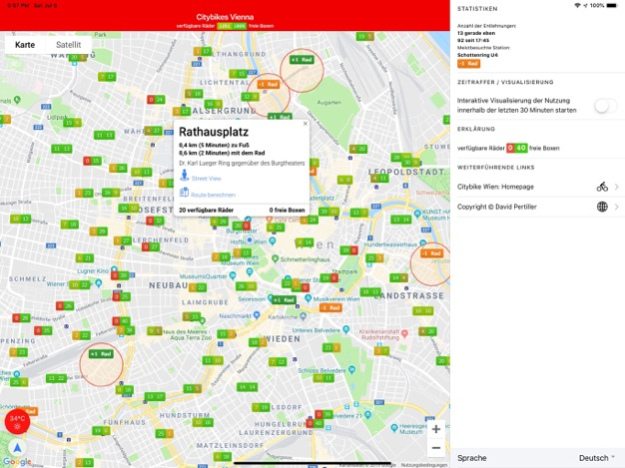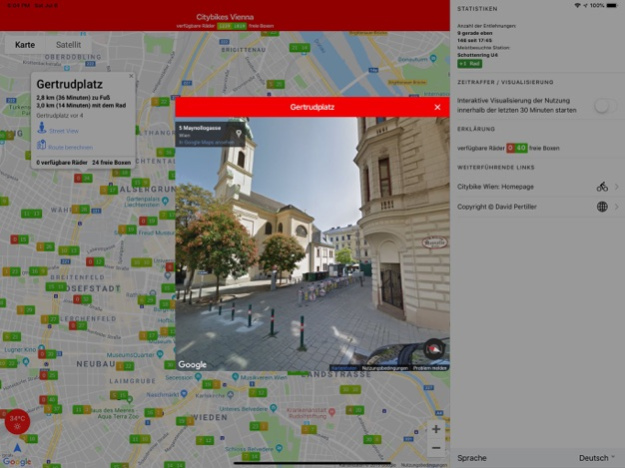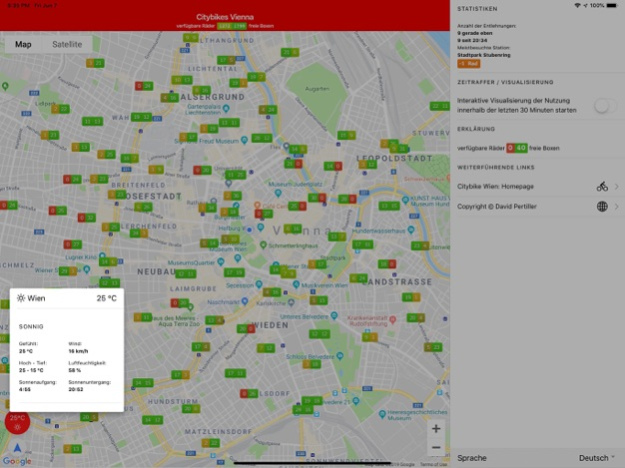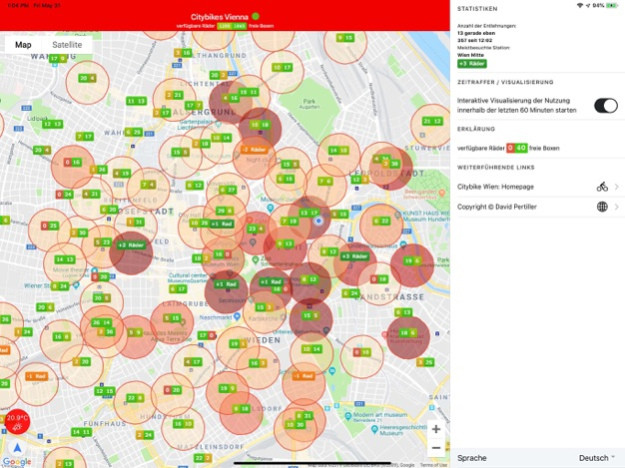Citybikes Vienna 7.2
Continue to app
Free Version
Publisher Description
Help flatten the curve by avoiding public transport and switching to bikes instead!
WienMobil Rad (formerly Citybike Wien) is a bike-sharing service provided by nextbike, where you can borrow bikes for one hour free of charge. It's the cheapest and most eco-friendly choice to travel around Vienna.
There are currently more than 100 nextbike bike stations throughout Vienna, which are available around the clock (24/7). You can rent or return a bike at any time at one of the many nextbike stations.
City bikes have been in Vienna for over 15 years and although scooters are said to be the new hype, bicycles in Vienna still have clear advantages:
1. City bikes can be rented very cheaply.
2. Although scooters claim to be eco-friendly, only city bikes are truly eco-friendly as they don't need a motor and therefore don't need to be charged or refueled.
3. Since they don't have to be recharged overnight, you can really rent a city bike at any time. Day and night, 7 days a week.
4. You can return your rental bike to any station that has a free box and thus keep the sidewalks free of parked bicycles.
This app provides you with current data on available bikes and available boxes in your area. Just take a look at the app and find everything at a glance:
▸ A map with all nextbike (formerly Citybike Vienna) stations.
▸ Each station is visualized by a marker with 2 numbers: available bikes and available boxes.
▸ Real-time updates of all stations as soon as a bike is rented or returned.
▸ Find the nearest bike stations in your area.
▸ Street View: Find stations in an interactive 360-degree view.
▸ Distances: Determines the exact distance as well as walking time and cycling time to the desired station.
▸ Directions: Let the route to a city bike station be calculated.
▸ Start an interactive visualization to see the utilization of all Citybike stations within the last 60 minutes in fast motion. This also creates heat maps (heatmaps) with the most visited stations.
▸ Clearly recognizable markings when there are no bicycles available at a station or when there are no more free boxes.
▸ All important weather information at a glance: Current weather conditions, temperature, wind speed and more!
Hopefully the bike will soon become your preferred mode of transport in Vienna, whether you're planning a sightseeing tour, running errands or just going for a little bike ride with your friends. And the best part? It's environmentally friendly! #FridaysForFuture #bike sharing
Note: This app is a private project and not a product of Citybike Wien ™, Gewista Werbeges.m.b.H., nextbike or WienMobil.
The developer assumes no liability for the correctness, completeness or timeliness of the data and the service.
Feb 12, 2024
Version 7.2
- Spring cleaning
- Added QR code scanner
- Deep-linking into the nextbike app
About Citybikes Vienna
Citybikes Vienna is a free app for iOS published in the Recreation list of apps, part of Home & Hobby.
The company that develops Citybikes Vienna is David Pertiller. The latest version released by its developer is 7.2.
To install Citybikes Vienna on your iOS device, just click the green Continue To App button above to start the installation process. The app is listed on our website since 2024-02-12 and was downloaded 1 times. We have already checked if the download link is safe, however for your own protection we recommend that you scan the downloaded app with your antivirus. Your antivirus may detect the Citybikes Vienna as malware if the download link is broken.
How to install Citybikes Vienna on your iOS device:
- Click on the Continue To App button on our website. This will redirect you to the App Store.
- Once the Citybikes Vienna is shown in the iTunes listing of your iOS device, you can start its download and installation. Tap on the GET button to the right of the app to start downloading it.
- If you are not logged-in the iOS appstore app, you'll be prompted for your your Apple ID and/or password.
- After Citybikes Vienna is downloaded, you'll see an INSTALL button to the right. Tap on it to start the actual installation of the iOS app.
- Once installation is finished you can tap on the OPEN button to start it. Its icon will also be added to your device home screen.